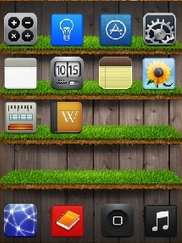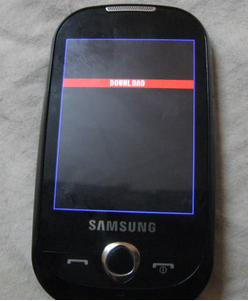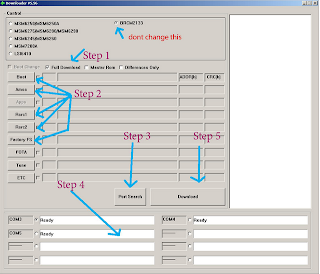firstly you need to update your firmware
steps to put iphone theme with slide lock on your corby gts3653/3650
change in myfiles too :)
here are some screen shots ;)
watch it :)
res :- click here
patch :- click here
extract both res and patch files
Installing Theme
1.Be sure that your firmware is S3650XEIJ2. (check by *#1234#)
2.Connect the phone to pc in media player mode.
3.Go to phone memory > my files > create new folder and name it as 'res' > copy the extracted res files into the res folder
2.Connect the phone to pc in media player mode.
3.Go to phone memory > my files > create new folder and name it as 'res' > copy the extracted res files into the res folder
4.TURN OFF the phone and put the phone in download mode and connect to pc.
5.Open multiloader select BRCM2133. For Rsrc2 select the '3brthrz.rc2' and for AMSS select 'Amss_patch.bin ' . leave others
Be sure to untick all others (Rsrc1 , factoryFS and boot).
6.click port search and download. after showing All Files Complete disconnect the phone.
your phone will now boot with new boot screen .
Now your phone is installed with new theme.
Enjoy :)
Be very careful during all these process, any mistakes will make your phone DEAD :(