firmware (S3650XEIJ2) :- click here
multiloader v5.6:- click here
Samsung pc studio :- click here
NOTE : Be sure to have a backup of the data on your phone!
Try the following steps :-
put the phone in download mode
Press the three buttons as shown on the above image
- Volume Down
- Camera button
- Power button
It will appear a red text dowload
Connect your mobile to PC with usb cable
Open up installed MultiLoader 5.6
Step 1: put a tic on 'full download'.. leave others alone
For AMSS select apps_compressed.bin
For Rsrc1 select Rsrc_S3650_Open_Europe_Slav.rc1 (the name may vary but extension should be the same '.rc1' )
Step 2:For BOOT choose "boot files" folder from the extracted S3650XEIJ2 Firmware
For AMSS select apps_compressed.bin
For Rsrc1 select Rsrc_S3650_Open_Europe_Slav.rc1 (the name may vary but extension should be the same '.rc1' )
For Rsrc2 select Rsrc2_S3650(Mid)_SER.rc2
For Factory FS select FactoryFs_S3650_Open_Europe_Slav.ffs (the name may vary but the extension should be the same '.ffs' )
Ignore 'FOTA' , 'Tune' and 'ETC'
Step 3: Click Port Search and when found put a tick
Step 4: Then Click download and wait till it finishes.. when "All files complete" and then unplug the usb cable.. remove the battery and turn on your new phone! :D :D
your phone is now updated with the S3650XEIJ2 firmware
Njoy it :)

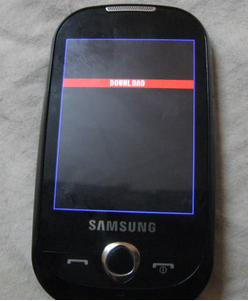
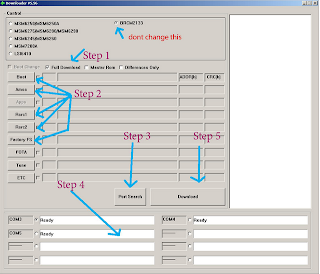
Any help me my multi loader does.nt detect my phone .
ReplyDelete